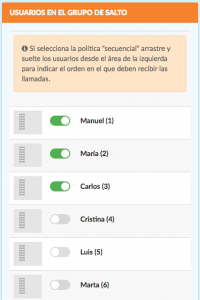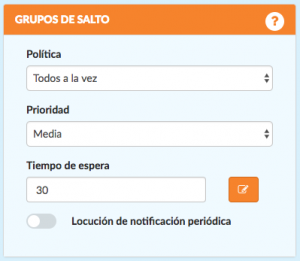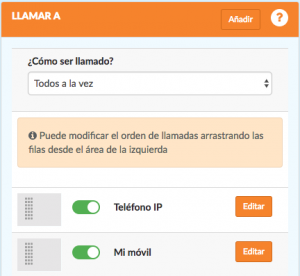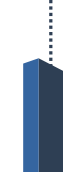RING GROUPS
With the Monema virtual PBX you can easily configure the ring groups to choose how to answer the calls in your company.
HOW DO MONEMA RING GROUPS WORK?
When a call is received at the virtual PBX, it is first checked to see if it falls within the defined opening hours. If so, the configured greeting speech is played and an attempt is made to call each active user in the ring group: