How can I set up Bria in iOS or Android to use Monema?
Bria is a multiplatform application developed by CounterPath and is recommended for use of the service on mobile devices. It can be downloaded and purchased from both Google Play and the App Store.
Once installed when you open it, you will have to choose yours from among the VoIP providers (in the example Monema) by scrolling down the alphabetical list until you find the name. Once selected, the form to fill in the account will appear.

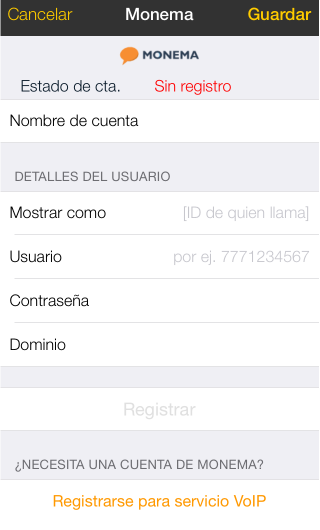
The fields of the form will be filled in as follows:
- Account name: a name that serves to identify our extension within Bria.
- Show as: we will leave it empty to apply the virtual PBX configuration for the extension.
- User: the extension SIP user that appears in Configuration / Users / Information icon in the Monema app accessing the web version from the Users section in monema.com with the same username and password, for example 100_m (extension 100, always including _m for being the mobile user).
- Password: the SIP user’s password (you can see it by clicking on the information icon in the Monema users list)
- Domain: the domain indicated in information in the Monema user list.
Once the data is filled in we press Register and our account must be registered. This way we can make calls with the included keyboard and receive them.
A series of manual settings must then be made:
1. Change of SIP transport
If you are a Monema user (instead of the old Monema Empresas service) it is advisable to follow the following steps:
- Access your account settings by clicking on the “i” (information) icon.
- Deactivate the account by clicking on “Activated”.
- Go to “Advanced Account Settings” and change “SIP Transport” to “TCP”.
- Click on “Enabled” again to register the account.
2. Configuring Audio Codecs
To optimize the audio quality in both mobile and WiFi networks, you must access Advanced Settings and in the section “Audio Codec Selection” configure both sections as shown in the following image by activating the codecs and moving them around until they are in the same order:
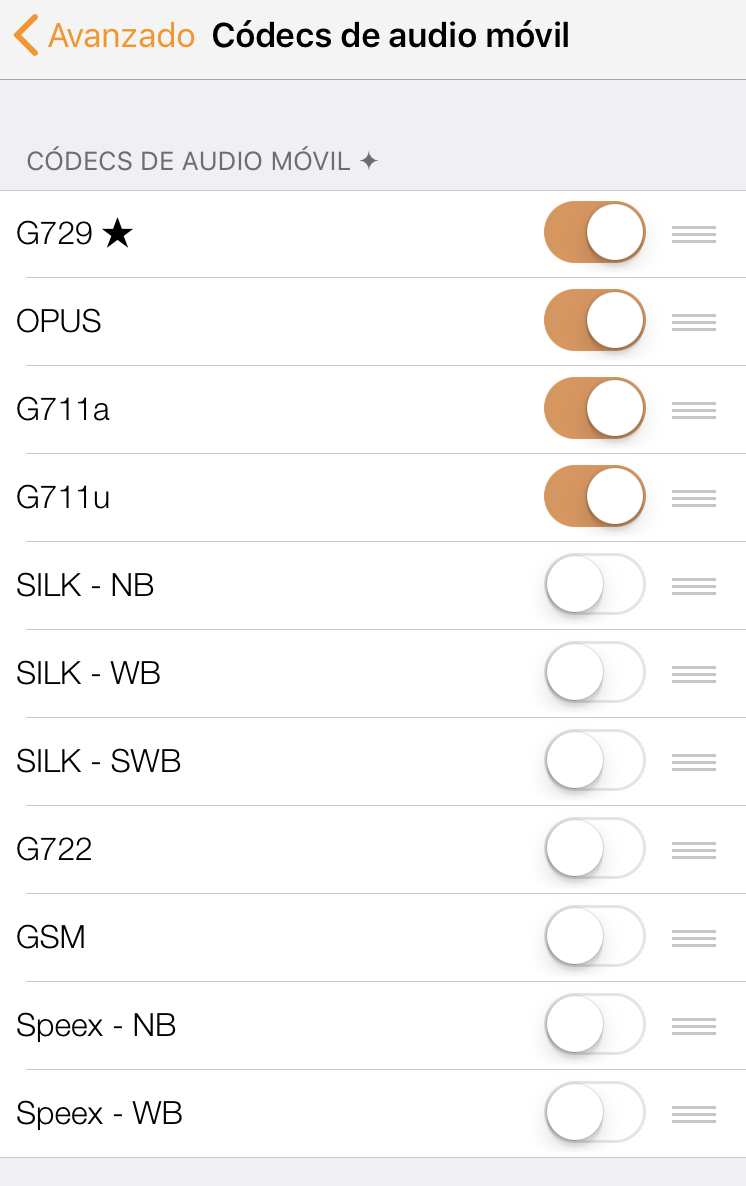
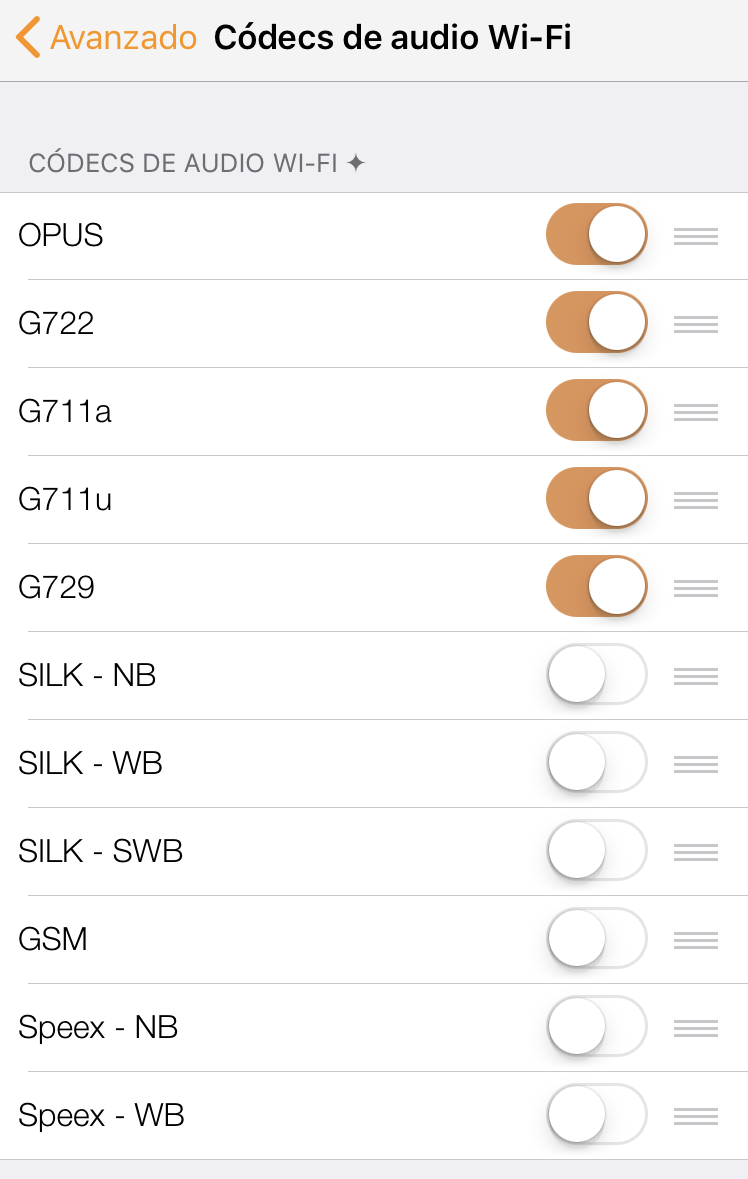
3. Making calls from the contact list
Making calls from Bria’s contact list may require certain settings.
First, let’s go to the accounts and account settings of the extension to be modified. In the section “Dialing Plan” (numbering prefixes) you have to add two dialing plans:
- For national calls
-
- Name: Spain
- Match number: [6789]x. (Meaning any number starting with 6, 7, 8 or 9. Don’t forget the end point.)
- For international calls:
-
- Name: International
- Match number: +x. (Substitute the numbers in the diary that are indicated with + in front, i.e. international numbers)
- Remove prefix: +
- Add prefix: 00